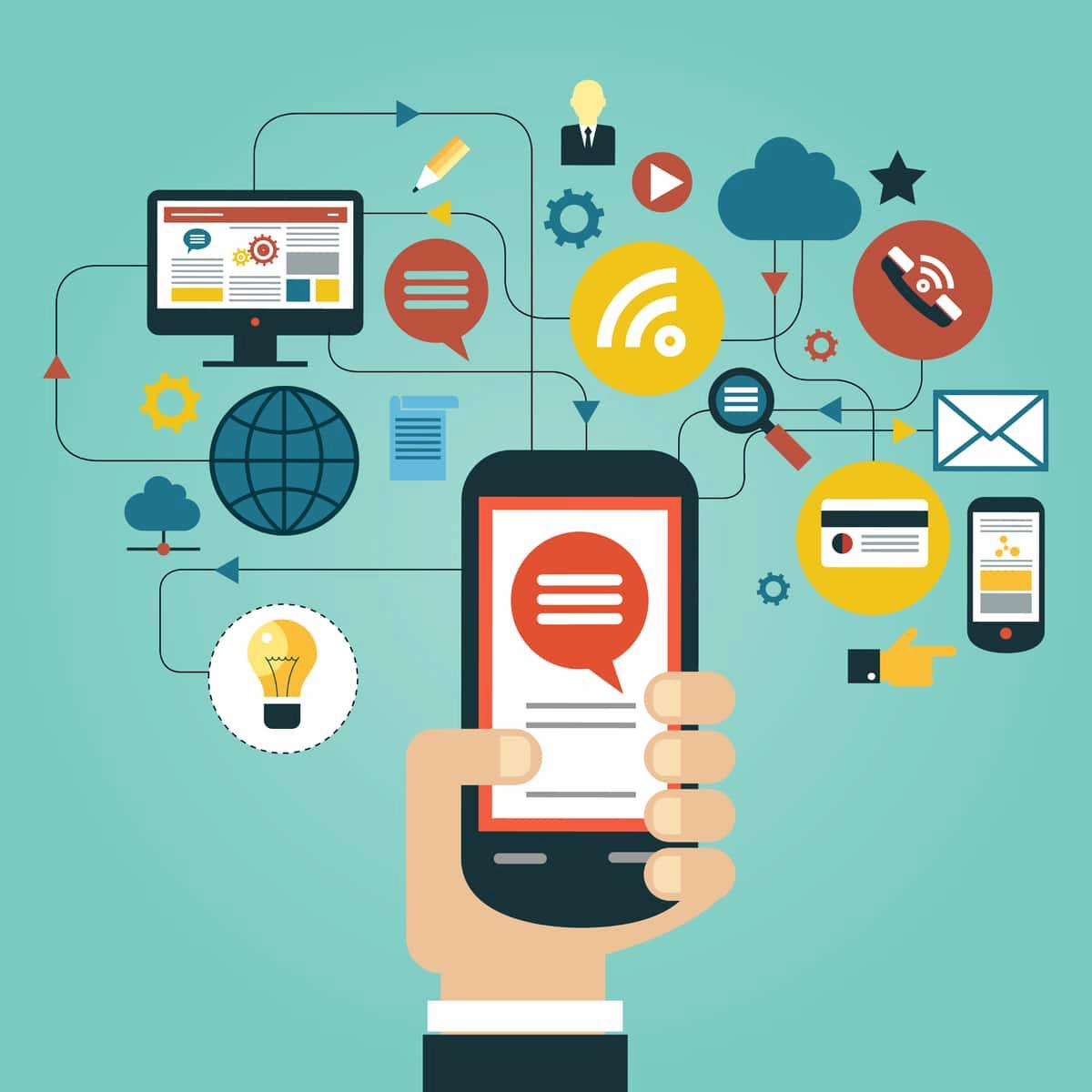Having the ability to edit videos is immensely useful – considering how often videos are used nowadays. When you’re able to edit videos you can improve the quality of any videos you record, or even produce professional-looking content for various purposes.

Unfortunately as much as you may be aware of just how beneficial it is to be able to edit videos, you’re probably also aware that it is a difficult area to get into. That is mostly because of the steep learning curve that goes hand in hand with editing videos, but is precisely what Movavi Video Editor will give you the means to overcome.
Designed to be User-Friendly
In contrast to what you may expect from a video editor, Movavi Video Editor is designed to be completely user-friendly. It requires no special skills and prior experience, and learning how to use it is actually a walk in the park.
The reason why Movavi Video Editor is so easy to use is due to its clean and intuitive interface as well as its simple controls. With just a couple of clicks you will be able to locate and apply the features that you need – and at most you may need to perform some other basic actions such as dragging and dropping elements, adjusting sliders, resizing windows, and so on.
Powerful Capabilities
Of course being easy to use isn’t everything in a movie editor, and at the end of the day you will still need it to have the right set of capabilities. The good news is that Movavi Video Editor won’t pull any punches in that regard.
It has practically everything you need to fully edit your video in any way you can imagine, including:
- Trimming out any unnecessary footage or extracting important parts from videos and saving them as individual clips.
- Merging separate videos together in a particular sequence by simply dragging and dropping them into place.
- Inserting stylish animated transitions between segments of video to link them together.
- Adding customizable text to create unique captions, watermarks or titles.
- Fixing common issues in video recordings such as blurry, pixelated, interlaced or shaky video segments.
- Enhancing the video quality by manually adjusting the color settings or using the automated enhancement features.
- Including additional audio tracks for background music or voiceovers.
- Applying different types of special effects and filters to create a unique look and appearance for your video.
In short, the sky is the limit when you use Movavi Video Editor to improve your video. All you need to do is give it a try and experiment with its features and before you know it you’ll be able to come up with some amazing-looking videos.